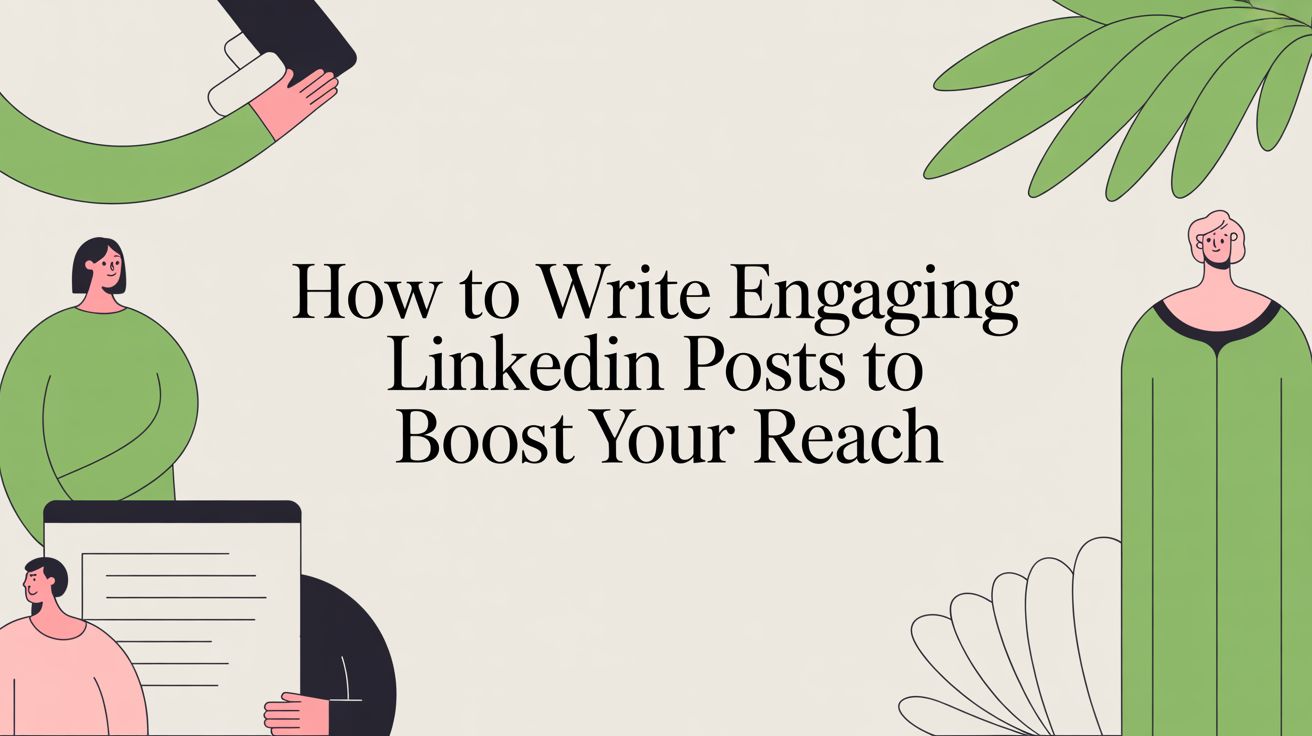When you repurpose content for social media, you’re not just copy-pasting. You’re strategically transforming one big, valuable piece—like a blog post, webinar, or video—into a whole collection of smaller, platform-native posts. It’s about pulling out the core ideas and reframing them for Twitter threads, LinkedIn thought leadership, or even Instagram carousels. This way, you get maximum mileage from your best work without constantly reinventing the wheel.
Escape the Endless Content Treadmill
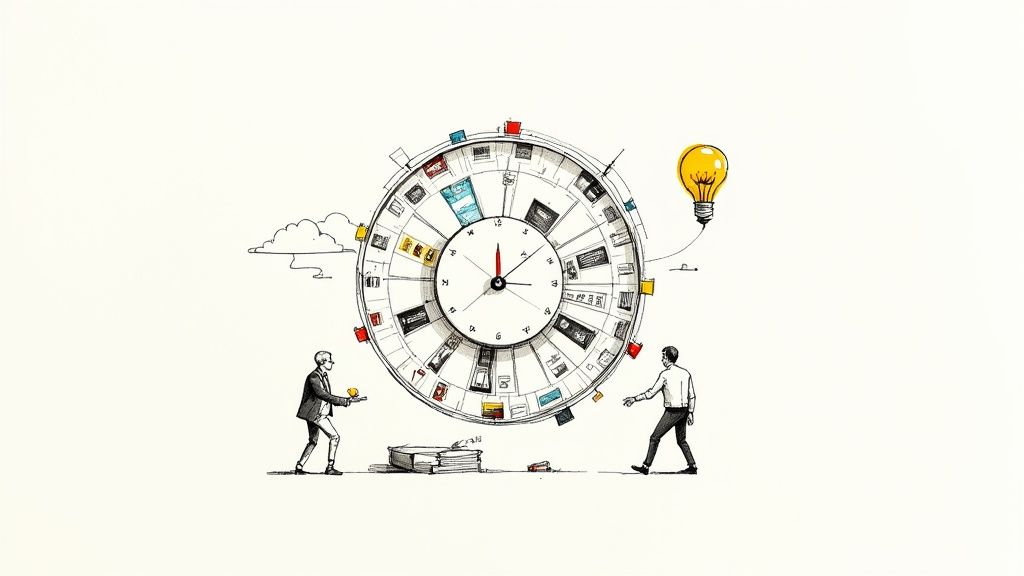
Does the daily grind of feeding every social media channel feel like you’re on a hamster wheel? You’re definitely not alone. The constant pressure to just post something is a fast track to burnout for marketers and creators everywhere. It forces you into a reactive mode, leading to rushed posts and a brand message that feels scattered and inconsistent.
This “create-from-scratch” approach has some serious hidden costs. It’s not just the hours you lose writing a tweet or knocking out a graphic. It’s the mental drain, the creative exhaustion that leaves your team overworked and uninspired. When every single post is a brand-new effort, quality is often the first casualty.
The True Cost of Constant Creation
The issue here isn’t a lack of hard work; it’s a broken process. Think about it: you pour days into a fantastic, well-researched blog post. It gets its moment of glory, and then—poof—it’s buried under the next day’s content demands. That’s just not sustainable. You’re sitting on a goldmine of existing content that’s being completely ignored.
This constant pressure to create causes a few big problems:
- Creative Fatigue: Coming up with fresh, brilliant ideas every single day is a recipe for burnout and, ironically, less creative work.
- Wasted Resources: Your best, most insightful work is used once and then left to collect dust, completely wasting the initial time and effort.
- Inconsistent Messaging: When you’re rushing to publish across multiple platforms, your brand’s voice gets fragmented and loses its impact.
“The create-from-scratch mindset forces you to be a content factory. A repurposing strategy transforms you into a content amplifier, turning one great idea into a dozen resonant messages.”
A Smarter Way to Work
There’s a much better way to operate, one that gets you off that exhausting treadmill for good. By building a smart system to repurpose content for social media, you can amplify your best ideas, keep quality high, and win back your time. Your mindset shifts from, “What new thing can I create today?” to “How many different ways can I share this awesome idea?”
This is all about working smarter, not harder.
The following table breaks down just how much of a difference this shift can make.
The Repurposing Advantage At a Glance
| Metric | Traditional Content Creation | Strategic Repurposing Model |
|---|---|---|
| Time Investment | 3-5 hours per new major asset | 3-5 hours per pillar asset |
| Creative Output | 1 blog post + 1-2 basic social posts | 1 blog post + 5-10+ platform-optimized social posts |
| Effort Per Post | High (new concept each time) | Low (adapting existing concepts) |
| Team Morale | Risk of burnout, repetitive strain | Higher engagement, creative focus |
| Content ROI | Low (single-use asset) | High (amplified reach and lifespan) |
A systematic repurposing workflow can slash the time marketing teams spend on content creation by 60% to 80%. When you consider that a single high-quality piece of content takes the average marketer 3 to 5 hours to produce, the math becomes pretty compelling. Repurposing lets you spin that same investment into 5 to 10 unique social media assets, massively increasing your impact without adding to your workload. More on this from the experts at Vista Social.
This guide is here to show you exactly how to build that system. The solution lies in automation, and EchoWriteAI was built to solve this exact problem by turning this complex, time-sucking task into a simple, efficient workflow. To dive deeper, check out our guide on how to use AI for social media posts and end burnout.
Find Your Content Goldmines
Before you even think about creating a new social media post, you have to know what you’re working with. Not every blog post, video, or podcast episode is worth the effort of repurposing. The real trick is finding your “content goldmines”—the proven winners that have already connected with your audience.
This isn’t about guesswork. It’s a strategic hunt for your greatest hits.
Think of yourself as a music producer digging through old tapes. You’re not looking for just any track; you’re searching for that one with the killer hook and an undeniable groove that made people listen. You need to do the same with your content library. Sift through everything to find your chart-toppers.
The problem is, most people get stuck here. Staring at a massive library of content feels overwhelming. Where do you even start? And how do you tell a true gem from fool’s gold? A quick, focused audit is the answer, and it’ll save you a ton of wasted time later on.
What Makes Content Perfect for Repurposing?
The best pieces to repurpose almost always share a few key traits. As you dig through your archives, keep an eye out for content that checks these boxes. This isn’t about just recycling old stuff; it’s about building your new campaigns on a foundation you already know works.
Your best content will usually have:
- Real Engagement: Look for the blog posts with a ton of traffic, low bounce rates, and a lively comment section. Find the videos with the most views, likes, and shares. These are blinking neon signs telling you the topic hit home.
- Evergreen Value: Does the content solve a timeless problem for your audience? A guide on “Setting Up a Marketing Budget” is probably evergreen. A post about a social media trend from two years ago? Not so much. Stick with content that will still be relevant months or even years from now.
- Juicy Data or Insights: Content packed with original research, unique data, a compelling case study, or a step-by-step framework is pure gold. Every single data point, quote, or step can be pulled out and turned into its own social media asset.
The point of a content audit isn’t just finding popular posts. It’s about uncovering the core ideas and proven concepts you can break down, reformat, and blast across new channels for way more impact.
Set Clear Goals for Maximum Impact
Okay, so you’ve found a piece of pillar content. What now? Just throwing it onto social media without a clear goal is a surefire way to get crickets. You have to ask yourself: What am I actually trying to do here?
Your goal completely changes how you approach the transformation. For instance, if you want to generate leads, you might slice up a webinar into a series of LinkedIn posts, each one pointing to a downloadable checklist.
Here are a few common goals and how they shape your strategy:
- To Drive Leads: Pull out the most actionable tips, templates, or checklists. Every single repurposed post should act as a funnel, guiding interested people toward a lead magnet.
- To Build Brand Authority: Extract your strongest opinions, expert quotes, and eye-opening stats. Frame these as thought-provoking LinkedIn articles or Twitter/X threads that scream, “I know what I’m talking about.”
- To Grow a Community: Create content that starts a conversation. Turn a blog post’s main points into a poll, a Q&A, or one of those “what do you think?” carousels on Instagram.
Without a specific goal, you’re just making noise. But when you start with a clear objective, every repurposed post becomes a precision tool built to move your business forward. Once you know your goals, you can start brainstorming all kinds of social media post ideas that fit the mission.
This is where a tool like EchoWriteAI is a game-changer. Instead of manually digging through analytics and trying to come up with clever angles, you can just feed it your pillar content. It automatically finds the key takeaways and spins them into dozens of goal-oriented social posts, optimized for the right platform and designed to hit your targets—whether that’s leads, authority, or community.
Turn One Great Asset into a Week of Content
So, you’ve got a content goldmine—a killer blog post loaded with great insights, data, and real-world advice. Now what? This is where we stop talking theory and start taking action. I’m going to walk you through a repeatable workflow that turns that one single asset into an entire week’s worth of platform-specific content that actually gets results.
The biggest mistake marketers make is just copy-pasting a link with a generic caption across all their social channels. That’s a surefire way to get ignored. The person scrolling LinkedIn is in a completely different headspace than someone on Instagram or X (formerly Twitter). The real key is to adapt your core message to fit the unique tone, format, and audience expectations of each platform.
Think of your blog post as a block of marble. You wouldn’t just roll it out and call it a sculpture, right? Of course not. You’d carefully chip away at it, revealing different forms—a powerful statue for one room, a delicate carving for another. That’s exactly how we’re going to approach this.
The following graphic gives you a bird’s-eye view of this process, starting with identifying your pillar content and setting clear goals before you even think about creating your first post.

As you can see, successful repurposing isn’t random. It starts with a smart audit and clear objectives, which guarantees every single piece you create has a real purpose behind it.
Day 1 Monday: The LinkedIn Article for Authority
Let’s start the week strong on LinkedIn, the home of professional authority. Instead of just dropping a link to your blog, we’re going to create a native LinkedIn article. This format gets preferential treatment from the algorithm and instantly positions you as a thought leader.
Find one of the most compelling sub-sections from your blog post—maybe the part with original data or a controversial opinion. Expand on it just a bit, rewrite it to sound more conversational, and slap a powerful, attention-grabbing headline on it. At the end, include a clear call-to-action pointing back to the original blog for anyone who wants to go deeper.
This is where a lot of creators get stuck; it feels like writing a whole new article. But what if you didn’t have to? This is precisely where EchoWriteAI comes in. You can feed it your original blog post, and it will generate a perfectly formatted LinkedIn article draft in seconds. It pulls out the most impactful sections and frames them for a professional audience, doing the heavy lifting so you can focus on fine-tuning the message.
Day 2 Tuesday: The Twitter/X Thread for Engagement
Tuesday is all about sparking conversation on X. The platform’s fast-paced, text-driven nature is practically built for threads. A well-crafted thread can distill a 2,000-word blog post into a series of digestible, highly shareable nuggets of wisdom.
If you were doing this by hand, you’d:
- Write a Killer Hook: Kick things off with a bold statement or a provocative question from your post.
- Break Down Key Points: Turn each main idea or step into its own tweet. Use numbers or emojis to guide the reader through the sequence.
- Add a Visual: Drop a relevant chart, quote graphic, or even a GIF into the middle of the thread to break up the text and boost engagement.
- End with a CTA: The final tweet should wrap it all up and link back to the full blog post for the complete story.
Day 3 Wednesday: The Instagram Carousel for Education
On Wednesday, we’re hitting Instagram. Since you can’t put links directly in feed posts, the goal here is visual education and building your brand. Carousels are fantastic for this, letting you tell a story or walk your audience through a process step-by-step.
Transform the main takeaways from your blog post into a 5-7 slide carousel. The first slide needs a powerful headline. Each slide that follows should feature one key stat, a punchy quote, or a single actionable tip. On the final slide, direct people to the “link in bio” to read the full article.
Remember, the average social media user is active on 6.8 different platforms each month. This diversity is exactly why you have to adapt your content. A strategy that works for LinkedIn’s long-form articles will completely fall flat on a visual platform like Instagram, which just goes to show why a one-size-fits-all approach is doomed to fail.
Day 4 Thursday: Quote Graphics and a Short Video for Reach
By Thursday, it’s time to amplify your message with quick, shareable assets. Pull out the most memorable quotes or surprising statistics from your original article. Use a simple design tool to turn them into clean, branded quote graphics. These are perfect for sharing on LinkedIn, Facebook, and as Instagram Stories.
At the same time, you can create a short-form video script for TikTok or Reels. Just pick one simple, actionable tip from your blog and make a 15-30 second video explaining it. You don’t need a fancy studio—just talk to your camera and share what you know. It’s a great way to humanize your brand and tap into the massive reach of short-form video.
Day 5 Friday: The Repurposed Video and Q&A for Community
Let’s wrap up the week by focusing on community. Take that short video you made for Thursday and share it again, but this time, pose a question. For instance, post it on LinkedIn with a caption like, “Here’s one tip from our latest article on [topic]. What’s the biggest challenge you face with this? Let’s talk about it in the comments!”
This simple twist turns a one-way content broadcast into a two-way conversation, helping you build real relationships and gather invaluable feedback from your audience.
I know, this entire week-long campaign sounds like a ton of work. And doing it all manually is a major time sink. You’re constantly switching between tasks, reformatting text, and designing visuals. It’s the exact kind of grind that leads to burnout.
But with an AI-powered tool, this whole process gets a lot easier. You can check out our deep dive into AI content repurposing strategies to see how this technology is changing the game. EchoWriteAI automates the creation of all these assets—the thread, the carousel text, the video script—from your single source article, turning what used to be a week of manual labor into just a few minutes of review and scheduling.
Put Your Content Repurposing on Autopilot
You’ve seen how to repurpose content the old-fashioned way. It’s strategic, sure, and it absolutely works. But let’s be real—it’s a grind.
Juggling different formats, rewriting copy from scratch for each platform, and trying to crank out decent graphics… that’s exactly the kind of high-effort, low-reward work that can swallow your entire week whole.
But what if you could take that entire multi-day process and shrink it down to just a few minutes? This is where we leave the manual slog behind and let smart automation take over. It’s time to build a system that works for you, and that system is EchoWriteAI.
Instead of seeing content repurposing as a mountain of tedious tasks, think of it as a single, automated workflow. Imagine dropping your best-performing blog post into a smart system and getting a full week’s worth of high-quality, platform-perfect social content handed back to you. That’s not some far-off idea; it’s what you can do right now.
Goodbye to the Grind
The biggest flaw in manual repurposing isn’t the strategy—it’s the sheer effort of execution. The process is painfully repetitive, burns through your time, and is a surefire recipe for creative burnout. You know you need to turn that article into a Twitter thread, a LinkedIn post, and an Instagram carousel, but the thought of doing it all can be paralyzing.
This is the friction point where so many brilliant content strategies die. We all know what we should be doing, but we simply run out of time and energy to do it consistently.
EchoWriteAI was built to crush this exact problem. It handles the most draining parts of the process, freeing you up to focus on the big picture—strategy, creativity, and engagement. It’s not just another scheduler; think of it as a content multiplication engine.
Just look at the difference:
- Before: Hours spent brainstorming angles, rewriting copy, designing graphics, and scheduling everything one by one.
- After: Paste a link to your article or video into EchoWriteAI. Review, tweak, and approve the dozens of ready-to-publish social posts it generates in seconds.
This isn’t just about saving time. It’s about fundamentally changing your relationship with your work. You stop being a content factory worker and become a content architect, overseeing a powerful system that brings your vision to life.
See How It Works: The EchoWriteAI Workflow
So, how does this actually play out? EchoWriteAI digs into your source content—whether it’s a blog post, an article, or a video—and instantly deconstructs it. It pulls out the core components: the key takeaways, the punchiest quotes, the surprising data points, and the most actionable steps.
From there, it builds out an entire social media campaign, with every single asset tailored to the platform you’re targeting.
Here’s a quick look at how the platform turns one piece of content into a full-blown campaign.
As you can see, the system automatically suggests optimized posts for different channels, complete with unique hooks and relevant hashtags, all from one clean dashboard.
This is where the real magic happens. It’s not about generating a single post. It’s about creating an entire ecosystem of content designed to amplify your message everywhere at once. You get:
- Compelling Hooks: The AI writes scroll-stopping opening lines designed to grab attention immediately.
- Relevant Hashtags: It suggests a smart mix of popular and niche hashtags to get your content seen.
- Clear CTAs: Every post has a purpose, guiding your audience on what to do next.
The point of automation isn’t to replace your creativity; it’s to kill the friction that gets in your way. By handing off the repetitive tasks, you free up your brain to think bigger.
It’s Not Just About Text Anymore
Today’s audiences demand more than just text. They expect engaging visuals, short-form video, and interactive content. Trying to create all these assets manually is enough to bring any workflow to a screeching halt.
EchoWriteAI goes way beyond just spitting out text. It helps you build a richer, more dynamic social presence by generating ideas and first drafts for multiple formats.
- Video Scripts: Instantly get a script for a TikTok or Instagram Reel based on a key tip from your article.
- Quote Cards: Pull the most powerful lines from your content and prep them for a visual designer.
- Carousel Outlines: Structure your blog’s main arguments into a slide-by-slide outline for an educational Instagram carousel.
The rapid rise of AI in marketing is happening for a reason. A recent survey found that a staggering 90% of content marketers are integrating AI into their strategies this year, all driven by the need to save time and scale their efforts. As Netguru highlights in their analysis of AI content repurposing, these tools can transform long-form content into a whole suite of social assets, complete with platform-specific tweaks like hashtags and captions.
By putting your content repurposing on autopilot, you aren’t just getting a few hours back. You’re building a scalable, consistent, and high-quality content machine that works around the clock to grow your brand. You can even check out our guide on the best social media content creation tools to see how EchoWriteAI compares. This is how you ensure your best ideas never die on the vine and actually reach the massive audience they deserve.
Are Your Posts Actually Working? Let’s Find Out.
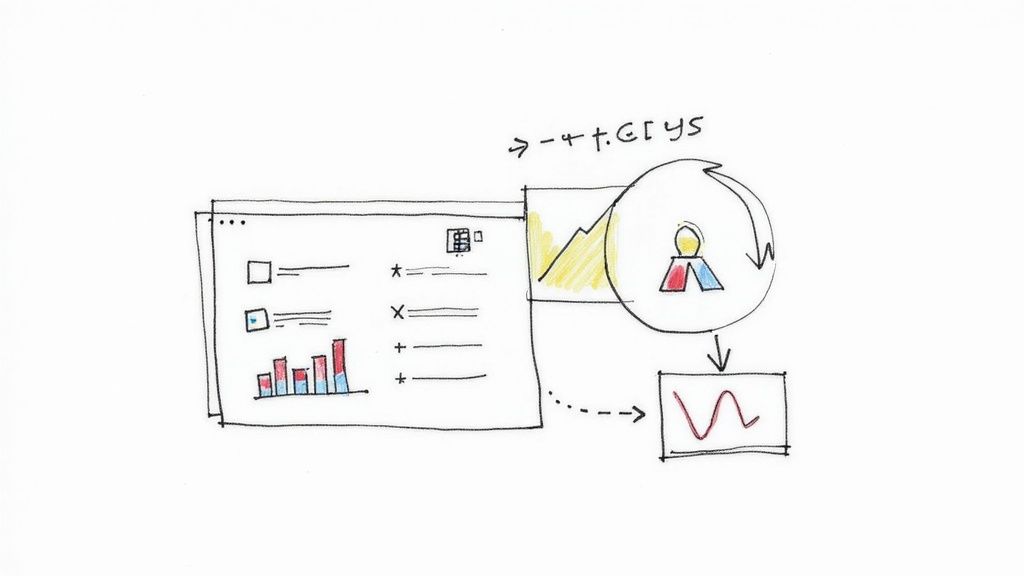
It feels great to turn one article into a full week of social content. But if you just toss it out there and cross your fingers, you’re flying blind. Real growth starts when you stop guessing what works and start knowing.
So many marketers drop the ball right here. They’ll spend hours crafting what they think are brilliant posts, only to give the results a quick glance. This traps you in a cycle of creating content without ever understanding its real impact, wasting precious time on formats that fall flat while missing huge opportunities to double down on what your audience actually craves.
Schedule Like a Storyteller, Not an Admin
A great social campaign built from repurposed content isn’t just a random collection of posts—it’s a story. Your goal is to build a cohesive narrative that guides your audience from one idea to the next, gaining momentum all week long.
Picture this: A meaty LinkedIn article establishes your authority on Monday. A snappy Twitter thread sparks conversation on Tuesday. A visual carousel on Instagram provides a quick summary on Wednesday. Each piece builds on the last, creating a far bigger impact than any single post ever could on its own.
Your content calendar is your best friend here, but it’s about more than just plugging holes. It’s about being strategic.
- Pacing is everything. Don’t dump all your hard work at once. Space it out to keep people hooked.
- Know your prime time. Schedule posts for when your audience is actually scrolling on each specific platform.
- Create a narrative flow. Does it make sense? Maybe you start broad with the big idea and then drill down into specifics as the week unfolds.
The big problem? Building and managing this kind of schedule by hand is a notorious time-sink. It’s yet another administrative headache pulling you away from the creative work that really matters. This is where a tool like EchoWriteAI changes everything. It doesn’t just create the content; it helps you plan the rollout with campaign templates designed to make your story land with maximum impact.
Decode the Data That Actually Moves the Needle
Let’s be honest, analytics can feel overwhelming. With dozens of metrics screaming for your attention on every platform, what should you really be looking at? It’s simple: focus on the numbers that tie directly back to the goals you set in the beginning.
If your goal was to build brand authority, you care a whole lot more about shares and thoughtful comments on LinkedIn than you do about link clicks. If you were trying to drive leads, then that click-through rate (CTR) is your north star.
Stop getting mesmerized by vanity metrics like ‘likes.’ Focus on the data that tells you if your content is actually hitting your business goals. True optimization comes from understanding what people do with your content, not just that they saw it.
Here’s a quick-and-dirty guide to what I keep an eye on:
| Platform | Key Metrics to Watch | What They Tell You |
|---|---|---|
| Shares, Comments, CTR | People see your content as valuable and authoritative enough to pass along. | |
| Twitter/X | Retweets, Replies, Profile Clicks | Your hooks are sharp, compelling, and getting people talking. |
| Saves, Shares, Carousel Swipe-Through | Your visual content is so useful that people want to come back to it later. |
Trying to track all this manually across different platforms is a spreadsheet nightmare. It’s tedious, easy to mess up, and makes it almost impossible to see the big picture. You end up drowning in numbers without any clear idea of what to do next.
Build Your Feedback Loop for Smarter Content
This is the final, most important piece of the puzzle: using what you’ve learned to get better. The data you’re collecting isn’t just a report card—it’s a treasure map for your next campaign.
Did that Twitter thread get exponentially more engagement than the deep-dive LinkedIn article? Maybe your audience on X is just more fired up about that topic. Did the short video clips blow the static quote graphics out of the water? That’s a blaring signal to lean into video next time around.
This continuous feedback loop is the engine that drives a winning content strategy. But, once again, doing it by hand is a huge roadblock. It’s tough to find the time to actually connect the dots between last week’s performance data and next week’s content plan.
EchoWriteAI solves this by weaving analytics right into your workflow. It shows you which repurposed assets are your top performers, so you can instantly see the winning formats and topics. This turns analytics from a boring chore into your secret strategic weapon, ensuring that every piece of content you create is smarter than the last.
Answering Your Top Content Repurposing Questions
As you start to shift from the “create-from-scratch” hamster wheel to a smarter repurposing workflow, a few questions always pop up. It’s totally normal. Let’s tackle some of the most common hurdles I see teams run into.
One of the biggest anxieties I hear is, “Won’t my audience get tired of seeing the same stuff?” It’s a fair question, but it comes from a small misunderstanding of what great repurposing actually is. We’re not just copying and pasting. We’re transforming the format and adapting the message for an entirely new context.
Think about it: a follower who loves your quick, punchy Instagram carousel won’t feel like they’re getting old news, even if the core ideas came from a deep-dive blog post they skimmed last week. The experience is completely different.
How Much Do I Really Need to Change?
The golden rule is this: change it enough to feel native to the new platform. Just blasting the same link or graphic everywhere isn’t repurposing—that’s cross-posting, and frankly, it often comes across as lazy. The goal here is transformation, not just syndication.
For example, let’s say you have a great pillar piece of content, like a long-form video.
- Pull out a killer 30-second clip for an Instagram Reel.
- Transcribe a particularly insightful quote for a text-based LinkedIn post.
- Turn the most surprising stats into a shareable infographic for Twitter.
I like to think of it like a musician covering a classic song. The melody is the same, but a great cover artist reinterprets it with a new style, tempo, and instrumentation. That’s exactly what you’re doing with your content.
Is This Going to Wreck My SEO?
This is a big one, and it’s a smart question to ask. The short answer is no. When you do it right, repurposing actually boosts your SEO—it doesn’t hurt it.
The confusion comes from the idea of “duplicate content.” That’s a real issue, but it typically happens when you publish huge, identical blocks of text on multiple high-authority websites (like posting the exact same article on your blog and on Medium).
But turning your blog post’s core ideas into a Twitter thread, a YouTube short, or a LinkedIn carousel? That’s not duplicate content. It’s the opposite. You’re creating a web of new assets that all drive traffic and link back to your original pillar piece. This sends powerful signals to search engines that your original content is an important, authoritative resource worth paying attention to.
You’re not cannibalizing your reach; you’re building a megaphone for it.
Of course, managing all these moving parts can feel like a full-time job. Juggling which piece of content is being turned into what, for which platform, on which day… it’s a lot. This is where having the right system in place becomes a game-changer. Instead of drowning in spreadsheets, you can automate the heavy lifting.
EchoWriteAI transforms one piece of your content into weeks of strategic, platform-optimized social posts automatically. It learns your brand voice, generates compelling copy, and helps you build a powerful content engine without the burnout. Stop the content grind and start amplifying your best ideas. See how it works at https://echowriteai.com.

 Martín Véliz
Martín Véliz